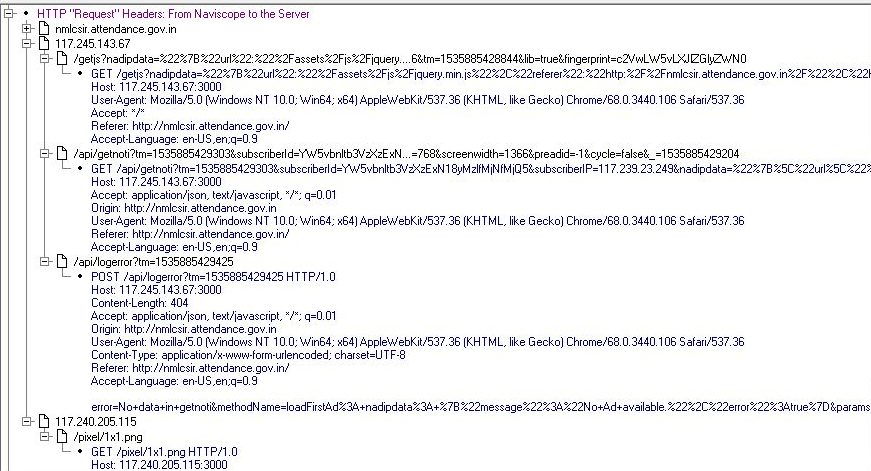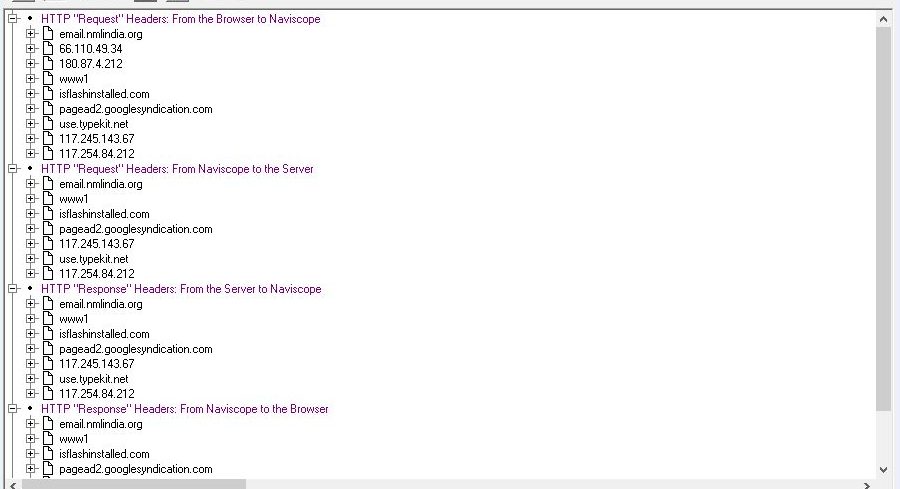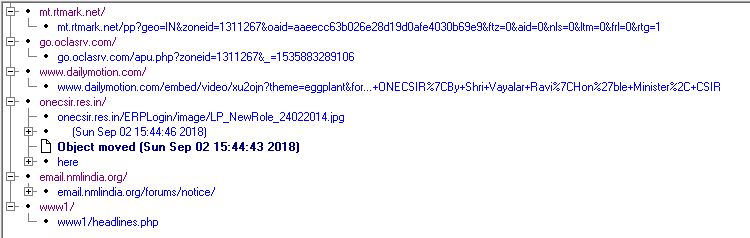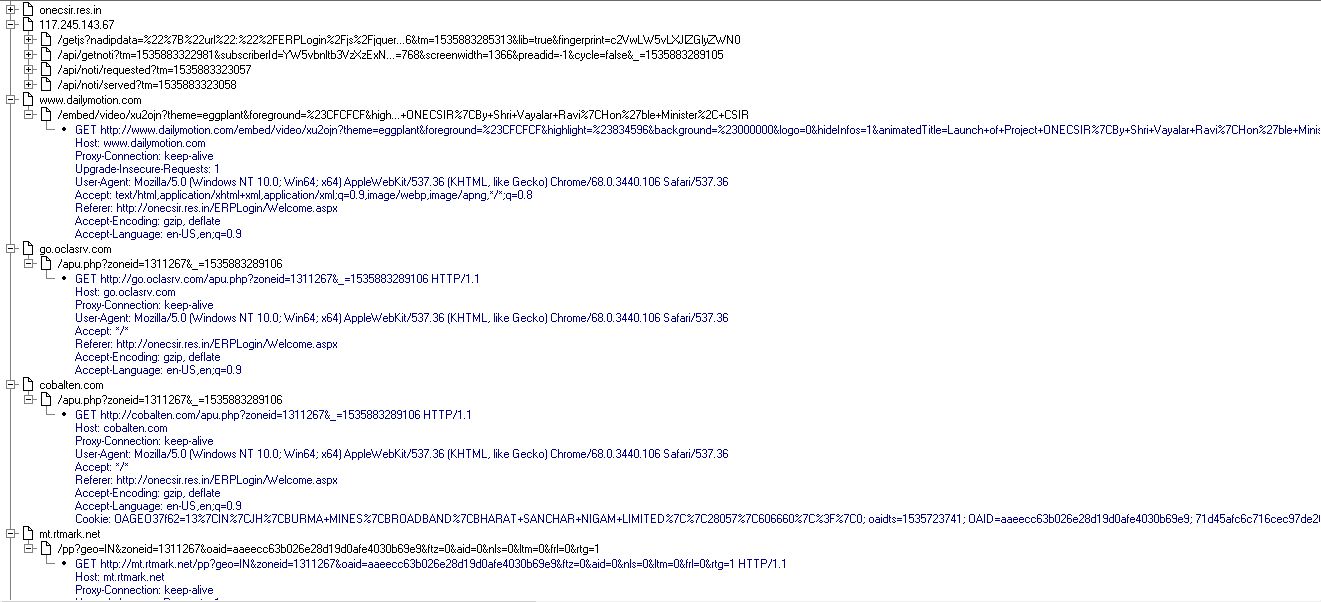dd if=/dev/zero count=8192000 bs=1024 of= test.hdd
dd if=/dev/zero count=20480000 bs=1024 of=cam1.hdd
dd if=/dev/zero count=20480000 bs=1024 of=cam2.hdd
yum install -y http://download.zfsonlinux.org/epel/zfs-release.el6.noarch.rpm
;;; lost lot of time due to following error
;; Error: Package: zfs-dkms-0.8.4-1.el6.noarch (zfs)
;; Requires: dkms >= 2.2.0.3
;;
;; tried several things, al last I found that by default “zfs-kmod” repo is disabled by enabling it the yum install was success
;;
yum install “kernel-devel-uname-r == $(uname -r)” zfs –enablerepo zfs-kmod
/sbin/modprobe zfs
zpool create testpool /home/test.hdd
[root@ictuxen1 ~]
# zfs list
NAME USED AVAIL REFER MOUNTPOINT
testpool 91.5K 7.27G 24K /testpool
[root@ictuxen1 ~]
# zpool list
NAME SIZE ALLOC FREE CKPOINT EXPANDSZ FRAG CAP DEDUP HEALTH ALTROOT
testpool 7.50G 116K 7.50G – – 0% 0% 1.00x ONLINE –
[root@ictuxen1 ~]
# zpool status
pool: testpool
state: ONLINE
scan: none requested
config:
NAME STATE READ WRITE CKSUM
testpool ONLINE 0 0 0
/home/test.hdd ONLINE 0 0 0errors: No known data errors
[root@ictuxen1 ~]
# zpool destroy testpool
[root@ictuxen1 home]
# rm test.hdd
zpool create cam1pool /home/cam1.hdd
zpool list
zfs create -o mountpoint=/home/cam1 cam1pool/fs1
zfs set quota=19g cam1pool/fs1
zfs set reservation=1g cam1pool/fs1
[root@ictuxen1 home]
# zfs list
NAME USED AVAIL REFER MOUNTPOINT
cam1pool 1.00G 17.9G 24K /cam1pool
cam1pool/fs1 24K 18.9G 24K /home/cam1
zpool create cam2pool /home/cam2.hdd
[root@ictuxen1 home]
# zpool list
NAME SIZE ALLOC FREE CKPOINT EXPANDSZ FRAG CAP DEDUP HEALTH ALTROOT
cam1pool 19.5G 174K 19.5G – – 0% 0% 1.00x ONLINE –
cam2pool 19.5G 88K 19.5G – – 0% 0% 1.00x ONLINE –
zfs create -o mountpoint=/home/cam2 cam2pool/fs1
zfs set quota=19g cam2pool/fs1
zfs set reservation=1g cam2pool/fs1
[root@ictuxen1 home]
# zfs list
NAME USED AVAIL REFER MOUNTPOINT
cam1pool 1.00G 17.9G 24K /cam1pool
cam1pool/fs1 24K 18.9G 24K /home/cam1
cam2pool 1.00G 17.9G 24K /cam2pool
cam2pool/fs1 24K 18.9G 24K /home/cam2
REMOVING ZFS
[root@ictuxen1 tmp]# zfs unmount cam1pool/fs1
[root@ictuxen1 tmp]# zfs unmount cam2pool/fs1
[root@ictuxen1 tmp]# zfs list
NAME USED AVAIL REFER MOUNTPOINT
cam1pool 1.00G 17.9G 24K /cam1pool
cam1pool/fs1 54.5M 18.8G 54.5M /home/cam1
cam2pool 1.00G 17.9G 24K /cam2pool
cam2pool/fs1 59.8M 18.8G 59.8M /home/cam2
[root@ictuxen1 tmp]# zfs destroy cam1pool/fs1
[root@ictuxen1 tmp]# zfs destroy cam2pool/fs1
[root@ictuxen1 tmp]# zfs list
NAME USED AVAIL REFER MOUNTPOINT
cam1pool 207K 18.9G 24K /cam1pool
cam2pool 314K 18.9G 24K /cam2pool
[root@ictuxen1 tmp]# zpool destroy cam1pool
[root@ictuxen1 tmp]# zpool destroy cam2pool
[root@ictuxen1 tmp]# zpool list
no pools available
[root@ictuxen1 tmp]# zfs list
no datasets available
To add deduplication which is by default is off. Check using(replace poolname with your own poolname):
zfs get all poolname |grep -i dedup
Then use the following after pool creation to enable it:
zfs set dedup=on poolname
To add compression first check with (use your own poolname) :
zfs get all poolname | grep compress
Then the following to add compression
zfs set compression=lz4 poolname